
Has this happened to you as well that the devices close to the Orbi satellite are connected to the Orbi router’s WiFi instead of selecting the network from the closer satellite? This results in poor internet access on the device. Is there a way to force device to connect to Orbi satellite instead of the router? Reading this post will help you out.
It happens that when the Orbi system is powered on, the Orbi router WiFi radios are turned on much before the Orbi satellites’. Therefore, the devices get connected to the available signal even if it is from the farthest router. If you want your device like a TV or computer to connect to the nearer satellite then here are a few tips that you can use.
First things first, ensure that there’s an ideal distance separating the Orbi router and Orbi satellite. We recommend keeping the Orbi devices at least 30 feet apart from one another. Once the devices are shifted, reboot the Orbi system. Let the client device stay turned off. Once the Orbi router and satellite are fully booted up, power on the client device. It should now connect to the closer Orbi device.
Fast roaming allows wireless devices to switch quickly from one wireless network to another without losing connection. We recommend enabling the feature on the Orbi system so that the network gets switched to a better available WiFi network seamlessly. Use these steps to turn on Fast Roaming on Orbi:
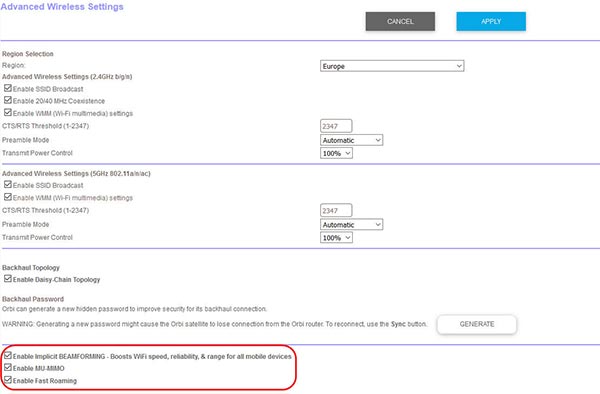
You have the option of turning down the power transmission output of Orbi router WiFi radios from 100% to 50%. This will help devices that are far from the router not to connect to its network. Thus, they will connect to the nearest satellite which is what you need right now. To turn down the power use the steps that follow:
This way you can force device to connect to Orbi satellite instead of the Orbi router. After maintaining an ideal distance between the Orbi devices, you should try both solutions that we have discussed above. We are very much hopeful that at least one out of the two solutions should help you out in the situation that you are stuck with.
Disclaimer: We hereby disclaim ownership of any product and any association, affiliation or representation in any form, of any brand, product or service. All the information provided here has been drafted by a team of highly qualified technical experts and regularly undergo reviews and updates.