Netgear Orbi devices are built with two LEDs on them. Both Orbi devices i.e. router and satellite, have a Power LED and a Ring LED. These LEDs specify the current status of the Orbi devices. At times, you may see Orbi purple light, while in some instances, you will notice Orbi router blinking white. This web page will walk you through various Orbi light colors that you would see on the LEDs of their Orbi devices and what do they mean. We have also shed light on troubleshooting steps that you can follow in case you see an unusual behavior of lights on your devices.
The following tables illustrate various colors and meaning of the Power and Ring LEDs of the Orbi router and satellite:
| LED Color | Meaning |
|---|---|
| Solid Green | The Orbi device is powered on |
| Solid Amber | Orbi router or satellite is rebooting |
| Pulsing Red | Your device needs troubleshooting |
| Pulsing Amber | Reset the Orbi device to factory settings |
| LED Color | Meaning |
|---|---|
| Solid White | The Orbi router is powering up |
| Blinking White | The router is in factory settings or applying a configuration or updating the firmware |
| Off | The router is working fine |
| Blinking Pink | Either the WAN port is down, or it is unable to get an IP address from ISP or modem, or it cannot connect to the internet |
| Blinking Pink and Blue | The internet connection is blocked as it breached a preassigned limit |
| LED Color | Meaning |
|---|---|
| Solid White | The Orbi satellite is powering up |
| Blinking White | The satellite is in default settings or applying a configuration on it or the firmware is getting updated |
| Off | The Orbi satellite works normally |
| Solid Pink | It can’t connect to the router or can not obtain the IP address |
| Pulsing Pink | The satellite attempts to connect to the router. If it is for more than one minute then the satellite lost connection to the router |
| Solid Blue | The connection between the router and satellite is very good if the LED is solid blue for 90-180 secs |
| Solid Amber | The connection between the router and satellite is not so good when the ring LED is solid amber for 90-180 secs |
You are now well aware of Orbi satellite colors as well as Orbi router colors. Let us now discuss some unusual or odd behavior of the Orbi LEDs. The troubleshooting steps have also been discussed along. You can follow them in case you are stuck with the issue:
FYI, some users refer to this as Orbi pink light. Pink or purple, both imply the same. Seeing an Orbi purple light on the ring LED of the router can be due to one of the following causes:

Once done, set it up again from the very beginning and you are all set to use its WiFi.
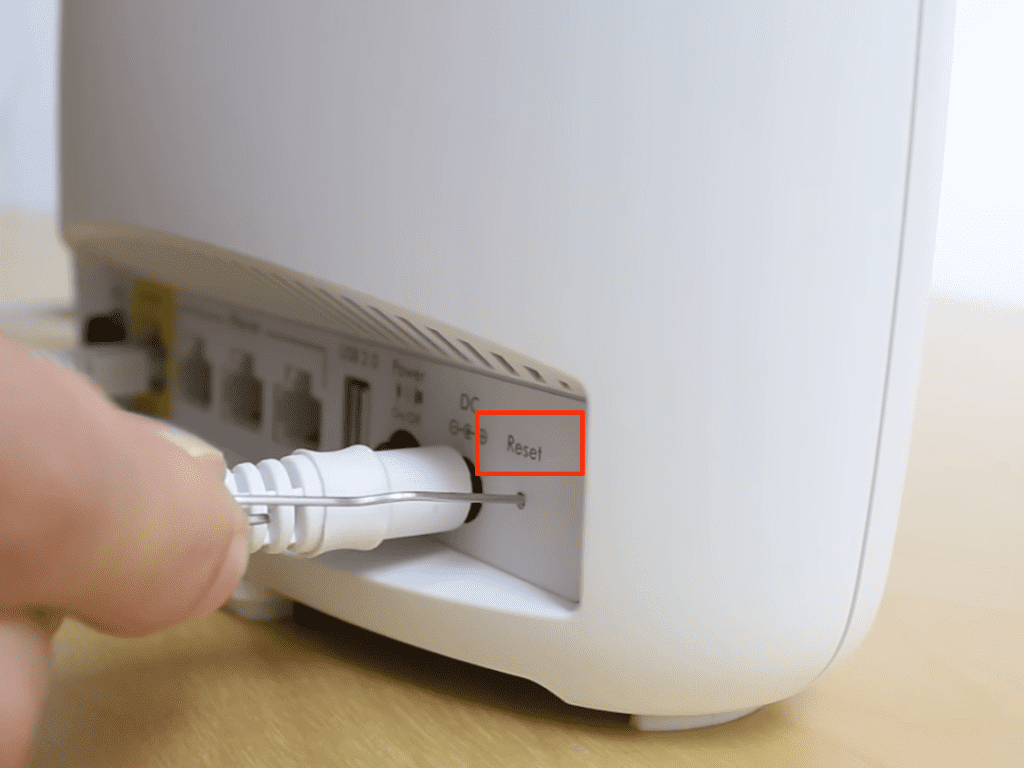
You will see either a pulsing Orbi pink light or solid pink light on the ring of the satellite.
This implies the satellite cannot obtain an IP address from the router. Another possibility is that the Orbi satellite is having trouble connecting to the router. Connectivity issues between the router and satellite might appear if you do not know how to sync Orbi satellite to router.
While you are trying to connect the Orbi satellite to the router for the first time, the ring light on the satellite will pulse in magenta color. This means that the satellite is trying to connect to the router. The pulsing Orbi pink light will go off after about a minute.
In case it keeps on blinking or pulsing pink for a longer than usual time, then either the satellite lost connection to the router or it can’t get an IP address from the router.
When you see your Orbi router blinking white light, it means one of the following:
If the Orbi router keeps on blinking for a longer period of time, then try this:
Let us now tell you about Orbi red light. Orbi router’s Power LED can at times show red color. This implies your device needs your attention right now. Here’s what you can try:

We are going to address Orbi amber light now. When you are connecting the Orbi satellite to the router, the ring LED on the satellite will blink in pink color which is an indication that the devices are attempting to connect. Once the connection is made, if you see amber light on the ring LED of the satellite this means the connection between them is not so good. A solid blue light suggests a very good connection between them.
Try this to fix Orbi Amber Light:

The power LEDs on both the router and satellite should be solid green which means everything is perfect with the devices. The ring LEDs on the Orbi router and satellite should be solid white which means they are ready to be used. You can thus connect to their WiFi on various client devices across your home.
Disclaimer: We hereby disclaim ownership of any product and any association, affiliation or representation in any form, of any brand, product or service. All the information provided here has been drafted by a team of highly qualified technical experts and regularly undergo reviews and updates.