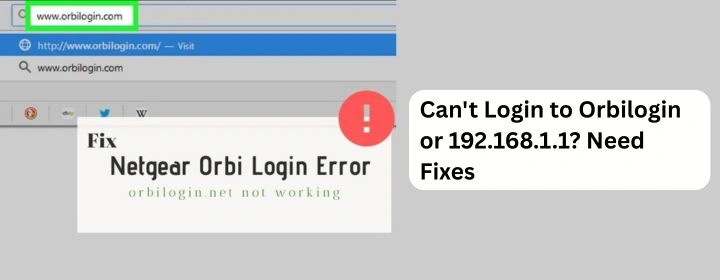August 5, 2025 / Morris Norman
Can’t Login to Orbilogin or 192.168.1.1? Need Fixes
The orbi web-based interface is used to configure and adjust a lot of settings and features. But if you are struggling to access the interface, then you should find the reason behind the Orbilogin not working issue.
Here you will read the possible reasons and solutions to fix the orbi login or 192.168.1.1 login not working problem.
Reasons Why You Can’t Log into Orbilogin or 192.168.1.1
- You’re not connected to the Orbi network: If you’re on cellular, a neighbor’s WiFi, or even a guest network? You’re out of luck. You have to be connected to the actual Orbi WiFi (or wired to it). No connection = no access to the login page.
- You typed the wrong address: People love to mess this up. It’s 192.168.1.1 or orbilogin.com — NOT “www.orbilogin.com” and definitely not “https” with the padlock (unless you’ve already set that up). Just plain HTTP.
- Your browser’s being a punk: Sometimes Chrome or whatever decides to be “helpful” and auto-forwards or caches the wrong thing. Try private/incognito mode. Or switch browsers. I’ve seen it fix the issue more than once.
- Orbi firmware is doing the robot death dance: Occasionally, Orbi units just flake out. They’re on, lights are good, but no login. Power cycle the router and satellites.
- IP address isn’t 192.168.1.1 anymore: If you (or someone) changed the router’s default IP, then yeah – 192.168.1.1 won’t do jack.
- You’ve got a mesh/satellite-only connection: If you’re hooked up to a satellite or extender and not the main router, sometimes it just won’t let you in.
- The login page loads… but won’t accept your credentials: Okay, now we’re in “I forgot my password” land. If you changed the default login and can’t remember it. You have to reset the device to resolve this issue.
- VPNs, firewalls, security software: Stuff like NordVPN, Windows Defender, third-party firewalls – they can block local IP logins.
- Mobile apps are hijacking the login: Some people try to log in using the Netgear Orbi app, which should work – until it doesn’t. If you’re troubleshooting, skip the app and just go direct via browser.
Solutions to Fix Can’t Access Orbilogin.net
1. Don’t use orbilogin.net – use the IP
- Type this in your browser instead: 192.168.1.1 or 10.0.0.1 or 192.168.1.254
It depends on your setup, but one of those should get you to the same login page – bypasses the weird DNS stuff entirely.
2. Disable VPNs or Proxy Extensions
If you’re running a VPN, proxy, ad-blocker, or anything “privacy-ish,” disable it. Temporarily, at least.
Had this happen once – VPN was hijacking the DNS and orbilogin.net just straight-up didn’t exist to my browser. Disabled NordVPN, refreshed, and suddenly it worked.
3. Make sure you’re actually connected to the Orbi
Sometimes you’re on your phone or laptop and forgot you’re on a neighbor’s WiFi or LTE. Gotta be connected to your Orbi network. That’s the only way orbilogin.net or .com will resolve.
Check:
- Look at your WiFi name. Should say something like Orbi_####.
- If you’re wired in via Ethernet, double-check the cable’s plugged into an Orbi LAN port, not some random switch.
4. Clear DNS cache + browser cache
This one’s low-key important. Sometimes your device just holds onto garbage DNS records.
On Windows: ipconfig /flushdns
On Mac: sudo dscacheutil -flushcache; sudo killall -HUP mDNSResponder
Also clear your browser cache (or just use incognito/private mode
5. Reboot the Orbi network
Seriously. Power it off, wait 30 seconds, then plug it back in.
Sometimes the router’s web UI just locks up. A hard reboot usually clears it up.
Pro tip: unplug the modem too. Then power back on in this order:
- Modem
- Wait 1 min
- Orbi
- Wait another min
- Try accessing orbilogin.net again
6. Try a different browser/device
You should try a different browser if the pervious one is not working or not opening the web interface of the Orbi.
7. Hard reset the Orbi (last resort)
If all else fails, factory reset that sucker.
- Find the tiny pinhole on the back of the Orbi.
- Hold it down with a paperclip for ~10 seconds.
- Lights will blink, then reset.
Give it a few minutes. Reconnect to the default WiFi (check the label on the bottom). Then go to orbilogin.net again.
Heads up: this wipes everything – names, passwords, settings. So only do this if you’re out of options.