
If you have connected your Orbi router to a T-Mobile home internet gateway and now the router is not working, you can read the information given here. We will tell you why it happened and what you can do to resolve the issue.
There might be a temporary T-Mobile internet outage in your area. Therefore, before you conclude anything, you should contact the ISP to verify if it is true. If yes, then ask the ISP to get the problem resolved as soon as possible. Otherwise, try the following tips:
A glitch can also be the reason due to which the Orbi router is not working with the T-Mobile gateway. Restarting the router can help. The steps given will let you know how to reboot an Orbi router:
Tip: The Power On/Off button is present on the back of Orbi routers. Also, the same steps can be followed to restart the T-Mobile internet gateway. Just in case, there is no Power button on the gateway, you should unplug it from the power outlet and plug it back after 10 seconds.
There are chances that your T-Mobile home internet gateway is working as a router due to which it cannot work properly with Orbi router. For your knowledge, if you connect two routers, there will be a double NAT situation. So, you can either set the root router (T-Mobile gateway) in the Bridge mode or set up the Orbi in AP mode. Since there is no Bridge mode available for T-mobile gateway, you should use Orbi router in AP mode. Here’s how:
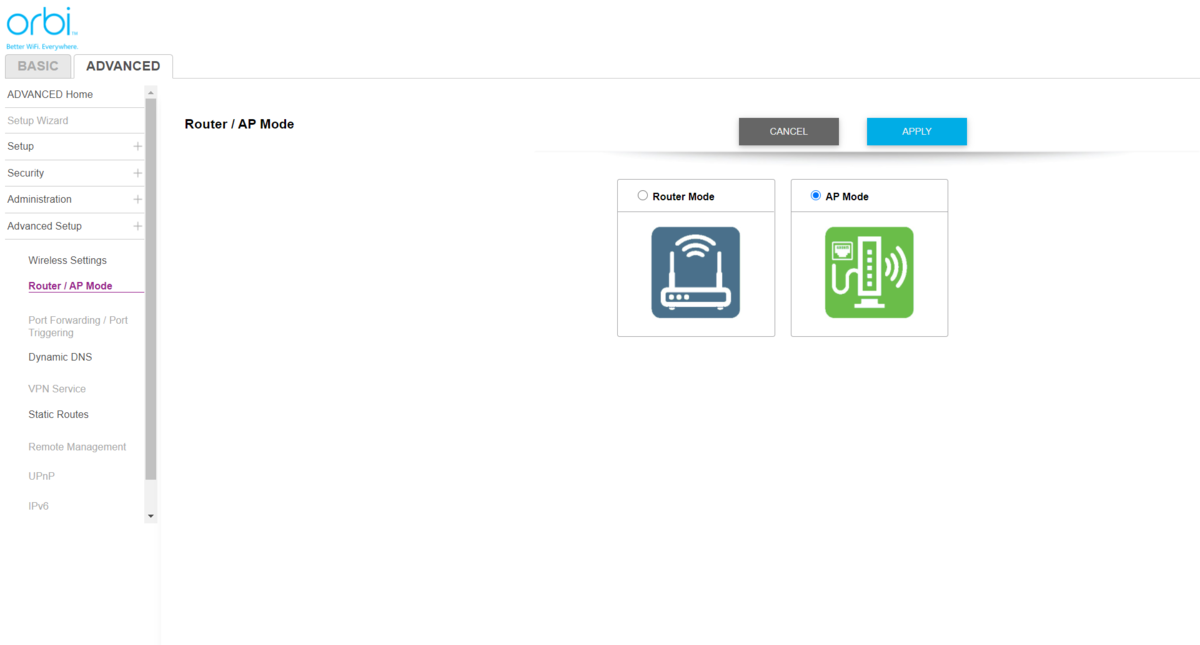
Option 1: If you select “Get Dynamically from Existing router”, T-Mobile gateway will give an IP address to your Orbi router.
Option 2: If you choose “Enable Fixed IP Settings on this Device”, you will be able to manually assign a particular IP to your Orbi. This will need advanced network experience.
The Orbi router will now work in the AP mode. Know that you will not be able to use the Orbi app to manage your home network when the router is in AP mode.
The Orbi router might not work with T-Mobile due to an internet outage, a network glitch, or an incorrect working mode. We’ve tried to provide you solutions to all these problems and now expect that you will be able to make the most of this combination.
Disclaimer: We hereby disclaim ownership of any product and any association, affiliation or representation in any form, of any brand, product or service. All the information provided here has been drafted by a team of highly qualified technical experts and regularly undergo reviews and updates.